Credit : https://github.com/ks-satra/mPDF
1. ขั้นตอนแรกไปโหลด mPDF มาก่อนเลย
2. แตกไฟล์ จะได้โฟลเดอร์ที่ข้างในบรรจุไฟล์ต่างๆ ของ mPDF
3. ทำการออกรายงานในรูปแบบ html
4. เพิ่มส่วนบนสุด
<?php include("../pdf-property/mpdf/mpdf.php");
include("../pdf-property/datepdf/view.php");
ob_start(); ?>
5. เพิ่มส่วนล่างสุด
<?Php
$html = ob_get_contents();
ob_end_clean();
$pdf = new mPDF('th', 'A4', '0', 'TH SarabunPSK');
$pdf->SetAutoFont();
$pdf->SetDisplayMode('fullpage');
$pdf->WriteHTML($html, 2);
$pdf->Output();
?>
ตัวอย่าง
<?php
include("pdf-property/mpdf/mpdf.php");
include("pdf-property/datepdf/view.php");
ob_start();
?>
<!DOCTYPE html>
<html lang="en">
<head>
<meta charset="UTF-8">
<meta http-equiv="X-UA-Compatible" content="IE=edge">
<meta name="viewport" content="width=device-width, initial-scale=1.0">
<title>Document</title>
</head>
<body>
<h1>ADISAK</h1>
</body>
</html>
<?Php
$html = ob_get_contents();
ob_end_clean();
$pdf = new mPDF('th', 'A4', '0', 'TH SarabunPSK');
$pdf->SetAutoFont();
$pdf->SetDisplayMode('fullpage');
$pdf->WriteHTML($html, 2);
$pdf->Output();
?>
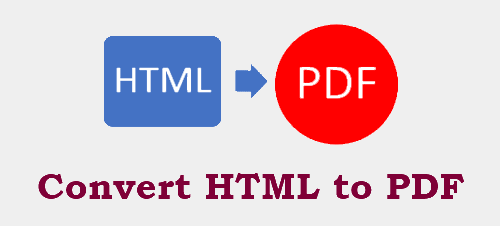
ไม่มีความคิดเห็น:
แสดงความคิดเห็น